We all may know the classic scams like the Nigerian prince asking for money or the window that pops up saying you won $100 dollars. While those scams are certainly still around, cybercriminals are coming up with even more sophisticated scams. As the internet evolves, cybercriminals are creating scams to go along with it. We have become so used to scams that it is now a norm in our society. But these scams are becoming more lucrative and they are drawing people right in.
Top 2020 Online Scams:
1. IRS Scams

Unfortunately, tax scams increase drastically in times of crisis. Cyber criminals are sending text messages, emails, and social media messages disguised to look like they are from the IRS. These phishing schemes are coming in multiple forms such as “You are entitled to a higher tax return, please click here on contact us to receive it” or “You have an outstanding IRS tax bill related to the Affordable Care Act” or “Please verify the last four digits of your social security number using the link provided”. These are just a few examples of the way’s scammers are sending fraudulent messages. The message may look authentic and include the IRS logo and correct address.
Prevention: Be suspicious of ANY email, text message, or social media message you receive from the IRS. The real IRS will never initiate contact by email, text message, or social media message to obtain personal or financial information. Do not respond to these emails or click on anything. If you do receive a message that you believe is a scam, forward it to phishing@irs.gov.
2. Formjacking Scams
Legitimate websites are being hacked to steal your personal information. Hackers insert malicious JavaScript code into websites to steal payment information and other sensitive information from consumers. When a user submits their payment information into a hacked website, the information goes straight to the hacker, but the transaction looks normal to the user. Businesses and consumers are both victims of formjacking and should take extra precaution to this “invisible” scam.
Prevention: There are extensions you can add to your browser that block malicious scripts to prevent formjacking. If you use Chrome there is the extension ScriptSafe, Firefox users can use NoScript, and Safari users can use JSBlocker. Businesses should regularly run penetration tests, vulnerability scans, and test new updates. It is important to stay ahead of formjacking and we can help.
3. Scareware Scams
Scareware uses tactics to ‘scare’ people into clicking on and downloading fraudulent anti-virus software. A pop-up or alert may appear on your screen saying “Warning! Detected viruses! Download now!”. The fraudulent software can result in identity theft and extortion where the cyber criminal locks up your computer and demands payment to regain access to your computer. Norton
Prevention: Avoid clicking on anything in the pop-up. When you see messages that exaggerate warnings if you do not click or download, it is most likely a scam. Only download anti-virus software from companies you trust. Better yet, get HEROIC Guardian to protect yourself from these scams.
4. Tech Support Scams

These scams can show up in an advertisement, email, pop-up on your computer, and more. The scammers reach out to you as a tech support impersonator and they may claim they are from credible companies such as Microsoft, Google, or Apple. The scammers will claim there is something wrong with your computer by having a fake virus pop up. They may claim they can “fix it” by gaining remote access to your computer or they will ask for your financial information as a payment for them to “fix” your computer.
Prevention: Legitimate companies will not contact you to ask for remote access to your computer. If you get an email, phone call, or pop-up claiming you have a virus on your computer do not click on any links or the popup. Never let anyone gain remote access to your computer or give them payment information. If you suspect there is a problem with your computer, contact a computer technician that you can trust.





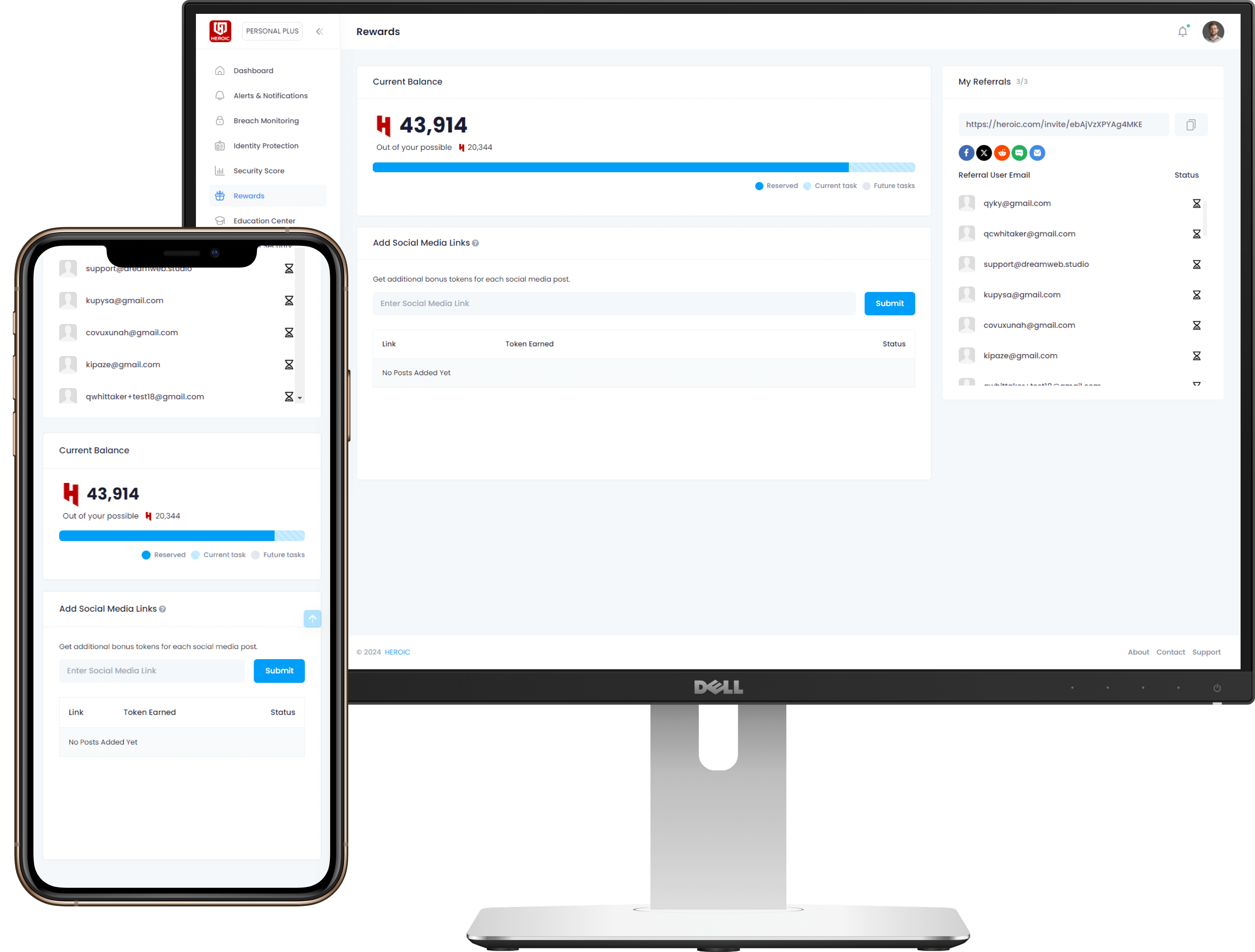



/qr-code.png)