What Is Malware, and How Can I Avoid It?
We’ve all seen them, those annoying pop-up windows that comes flying in from the corner of our computer screens. They’re annoying. They’re ugly. But in many cases, they’re more than just a pestering pop-up. In many instances, those little windows are an attempt to infiltrate your computer’s system and ultimately crash it with some form of malware.
What is malware?
Malware is short for ‘malicious software’. It is written specifically to harm and infect the host system – your computer. That’s the only purpose it serves. And although malware is the general term used for harmful software, many different programs roll up under the malware umbrella. Malware includes viruses, worms, spyware, adware and the infamous Trojan horses – a dangerous virus that disguises itself from your system. Other advanced malware programs such as ransomware are used to commit financial fraud and extort money from computer users.
Common types of malware:
- Virus: A viruses is a program that copies itself from place to place. Its contagious code infects other software on the host system and when accidently ran, it spreads throughout the system. Many liken it to a parasite.
- Adware: Also known as advertising software, adware attacks your system with advertisement pop-ups. Their purpose is to generate revenue for the author of the ads. Adware is programmed to track which Internet sites the user visits frequently, and then present related advertisements. Not all adware has malicious intent, but computer performance can drastically slow down.
- Spyware: This type of malicious software, spies on you and tracks what you do on the internet. It helps hackers gather information about the victim’s system without them even knowing. Spyware usually hidden from the victim and very difficult to detect.
- Worms: Worms are a type of malware that replicates itself and destroys information and files saved on the host PC. It essentially eats up the system operating files and other data files.
- Trojan: Trojans are some of the nastiest and most dangerous viruses. They are designed to make a user think they are a safe program so that the user can be tricked into running them. Some may be programmed to steal personal and financial information. Some are programmed to take over resources on the host computer. Trojans can be very difficult to handle once launched.
- Ransomware: Ransomware is an advanced type of malware that restricts access to the computer system until the user pays a fee. Your screen might show a pop up warning that your have been locked out of your computer and that you can access only after paying the cyber criminal. The cyber criminal demands a ransom to be paid in order for the restriction to be removed.
%
Websites currently online with vulnerabilities
%
of U.S. websites currently have malware on them
%
Americans say they couldn't survive a serious cyber crime
Why doesn’t your antivirus protect your system?
The reason why your antivirus won’t stop all of these different types of malware is because the release rate of malware is simply too high. New malware and other harmful programs are released every day and antivirus companies just cannot keep up with the high volume. As a result, companies tend to target just viruses while other threats like worms, adware or ransomware slip through the cracks. Additionally, hackers have become much smarter over the years. Their viruses are evolving. In some instances, their programs can be on your computer for weeks before your antivirus even detects them.
What can you do next?
The good news is companies are putting cybersecurity as their number one priority. At Box Support, we understand the importance of making sure that your sensitive information remains safe and protected. We’ve helped over 500,000 users detect and combat a variety of harmful program deeply lodged within their home computer systems. If you’re seeing unusually pop-ups, messages, or if your computer’s performance is slow, give us a call. Let us help you win the battle against cyber crime.
Has Your Email Account Been Hacked?
See if your email has been compromised with the most powerful scan engine.
 All information submitted is 100% Private and Secure.
All information submitted is 100% Private and Secure.




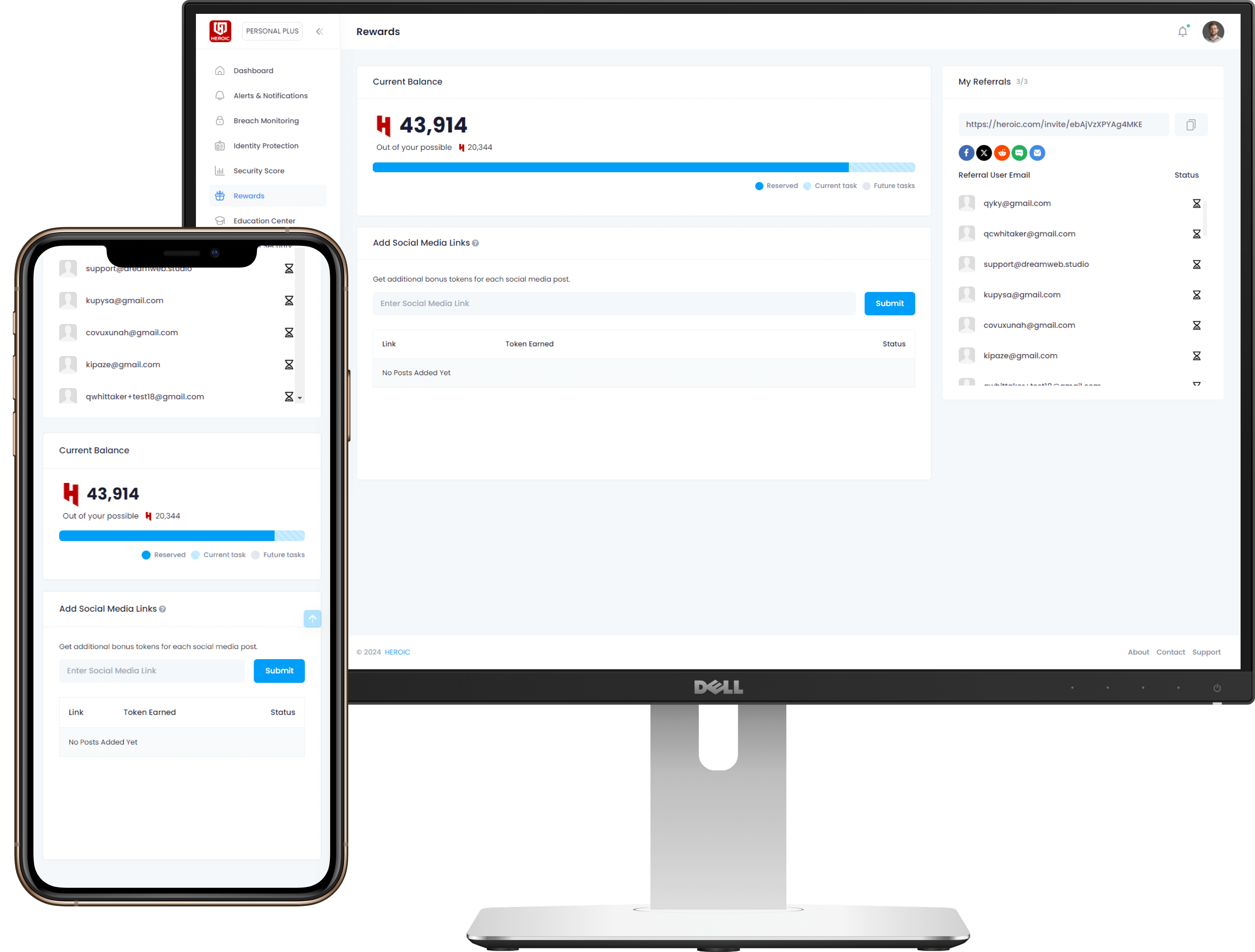



/qr-code.png)